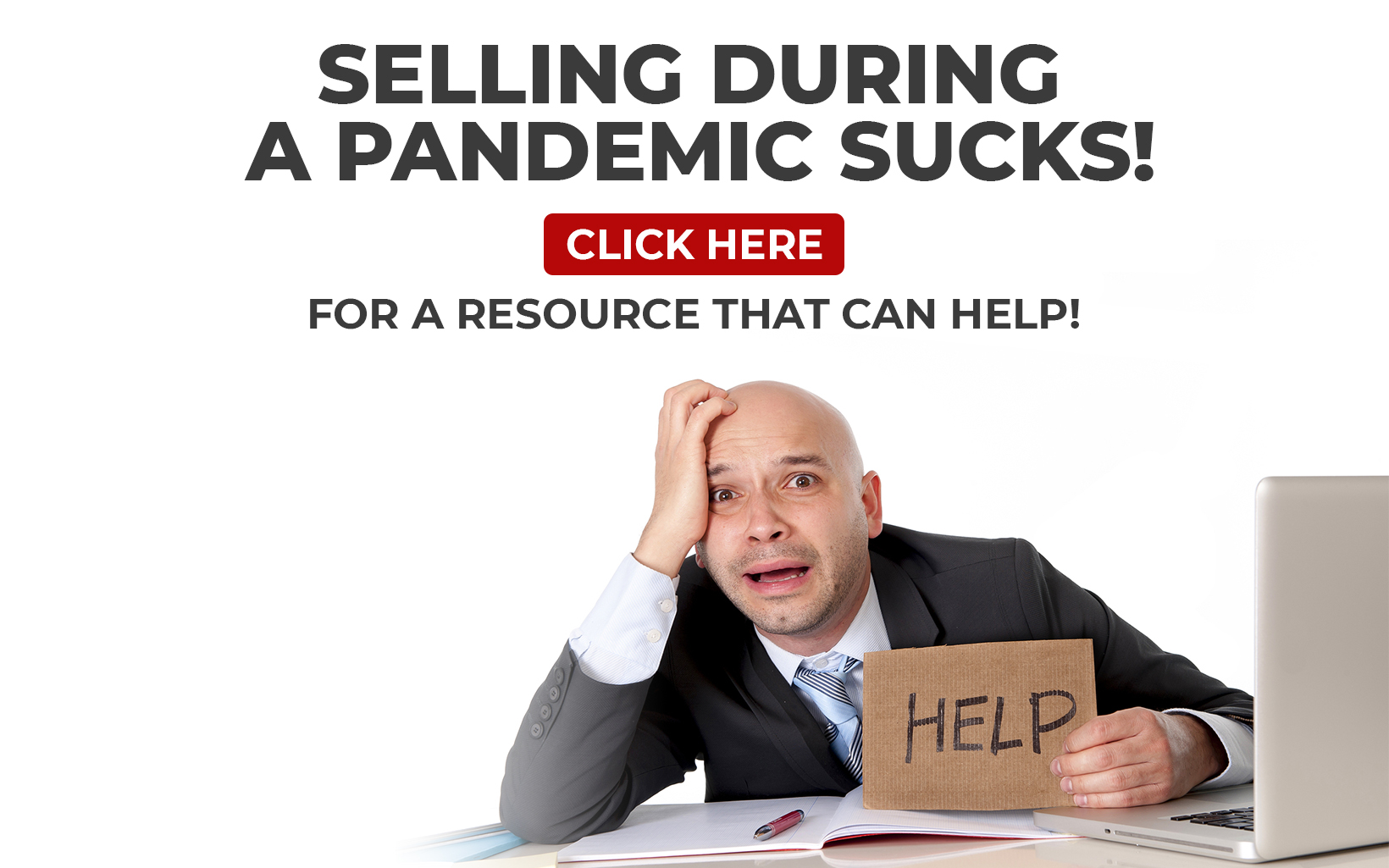We all know that MOST of the cold emails we send will go unanswered, but;
What can we do about it?
Here are a few quick ideas, but the last one makes a huge difference!
First, you’ll want to do two things to ensure that your emails are actually being opened, because let’s face it, it’s going to be a tad difficult to get a response if your emails aren’t opened 🙂
Make sure your subject line is about THEM, and the things that matter most to THEM, not you!
Then you’ll want to make sure that the first sentence (up to 140 characters) focuses on something relevant to them. This is obviously where your research comes in handy and a great time to reference a trigger event!
The first 140 characters are crucial because that’s what shows up in the preview text and if the preview text doesn’t grab their attention, they WON’T OPEN YOUR EMAIL!
So now that we’ve gotten your email open rates up (and those two things will give it quite a jolt), let’s make one final adjustment that works wonders.
Ready?
Ask a question at the end of your email!
From the time we could talk we were conditioned to respond to a question and like my old boss used to say;
“If you don’t ask, you don’t get!”
Now you obviously don’t want to do this EVERY time, but;
It really transforms the typical call to action into a dialogue.
Now there’s a very specific questioning tactic I use in my emails that sets up the question in a way that builds credibility, and most of all;
Creates a dialogue!
Would you like the template for this?
Then you absolutely should download our 50 Ways To ROCK Your Cold Calls, Emails, and Sales Messaging resource.
This is going to be one of over 30 templates you’ll gain access to.
Here’s what you’ll gain by downloading it;
- How To Automate Your Pre Call Planning Research WITHOUT Clogging Your Inbox With Google Alerts.
- A 4 Step Messaging Framework That Works With Emails, Cold Calls, Snail Mail, LinkedIn, Etc.
- How To Capture Your Dream Client’s Attention In The First Sentence Of Your Emails, Calls, and Snail Mail.
- The 3 Email Templates That Consistently Generate Appointments.
- 10 Subject Lines That Intrigue The Reader and Increase Your Open Rate.
- How To Create A BETTER Phone Script WITHOUT Sounding Scripted. I’m Also Going To Send You The Template.
- How To Use “Potato Chips” In Your Messaging To Make The Recipient Hungry For More. Alright, stop pressuring me, I’ll give you a template for this!
- The 2 Types Of “Pattern Interrupts” You Absolutely MUST Use! Oh look what I found, a template to help you ROCK this tactic!
- How To Use “The Little Bighorn” Tactic To Generate New Opportunities. I’ll Even Throw In An Easy To Use Template. Don’t pretend like you didn’t know I was going to give you the template. We’re both adults here!
- 1 Simple Tactic That Creates “Internal Chatter” With Your Target Companies.
- 12 Ways To Convey A More Credible Message.
- 3 Things You Can Do On LinkedIn To IMMEDIATELY Stand Out With Decision Makers. I’ll Even Throw In 10 Of The Email Templates I’m Using On LinkedIn.
- How To Create A Very Different “Call To Action” Across Multiple Forms Of Messaging.
- 4 Voicemails (With Templates) That Will Help You Stand Out.
- How To Create A Prospecting Cadence That Mixes Multiple Forms Of Outreach.
When? What’s Included? How Much?
When?
Download it instantly and review the training at your leisure.
You’ll Also Get These Extras;
(1) 90 Minute Training Session With 50 Actionable Tips
(1) Cold Call Template
(4) Voicemail Templates
(10) LinkedIn Templates
(30) Email Templates (No, that’s not a typo. You’re getting my file with 30 email templates. You’re welcome).
PDF With My 10 Best Subject Lines
Email Access To Help You Wih Any Webinar Related Questions
How Much?
$99