I’m sure by now you’ve heard that we all should have some kind of personal website, blog etc where people can get to know us.
But what if you don’t have one?
There’s a simple fix.
Take your Linkedin profile and make that your portal to “learning more about me”.
Here’s what you can do with that simple little move:
1) Comment on blogs, articles etc in the space where you want to demonstrate your expertise. Most of them with have you fill out a 2 second form and one of the fields allows you to cut and paste your website. So now you have this cool comment and people click on your name to learn more about YOU! A big mistake people make is putting their company website. People buy you first and you’ve done nothing to build your personal brand. Doing this also increases your “Googleability”
2) Use that as your website if you have a Twitter account.
3) Include a handy dandy icon like this![]() as part of your auto signature in your emails.
as part of your auto signature in your emails.
4) Use it as your personal website if you submit articles to websites.
So there you have it. A real quick and simple way for you to continue to build that incredible brand called “YOU”!
Paul Castain works with organizations and individuals to achieve higher levels of performance. He is so good that he was granted permission to talk about himself in the 3rd person. For more information on how Paul can help you and your company click here dude.



















































































































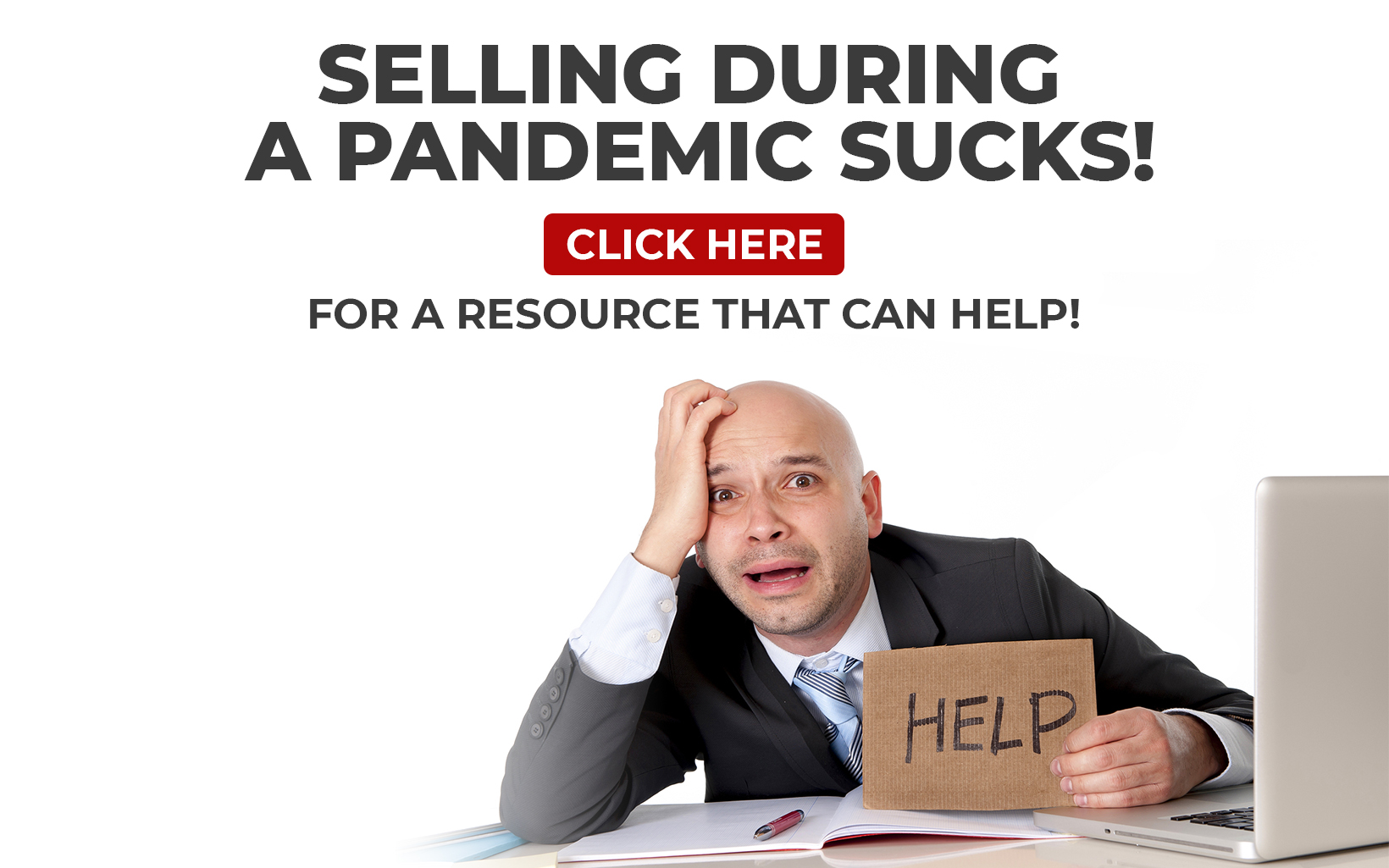























































Paul –
As a social media putzy neophyte, I appreciate your efforts to educate us in this vein. However, in example #1 above, I don’t understand how to put MY website on my Linked In account if I don’t already have one. Am I missing something here? Also, how do we use the LInked In doo-hicky as a hyper-link as part of our signatures on our emails? I like the thrust of your message – but am a little sketchy on the techno part of it. Sorry!
Bob
@ Bob: No worries. The idea is to use your Linkedin profile as your own personal website.
With that in mind you would copy the url for your linkedin profile. I would suggest copying it to a word doc or something like yahoo notepad for easy reference in the future.
Now when you comment on a blog (like you did here for example) instead of putting in your company website, you would paste your linkedin profile.
I sent you an offline email explaining this further Bob.
Respectfully,
Paul Castain
Great tips Paul! If you don’t have a personal blog (these are easy to do) then use your LI profile as Paul suggests! Now that LinkedIn provides traffic reports you can see how many people visit your profile a month and track your progress.
Paul,
OUTSTANDING tool! I will look forward to following you on LinkedIn.
Thanks for a great idea!
Joe
Thank you “uncle” Paul for sharing the signature tip. It took me a while yesterday to figure it out but I did it.. I got the fancy blue “cool” one…. hehe.
sincerely,
Florinda colacio
Email: florinda@prographicsllc.com
http://www.linkedin.com/in/florindacolacio
follow me on Facebook
I love simple tips/shares…Thanks for that!
I actually just went over and switched our Twitter account web address from http://www.shoewallet.com to my LinkedIn profile!!
Brian
Good tips Paul. I’d also recommend the site Vizibility (no affiliation) where you can set up a pre-determined google search to make it easy for people to look you up and find relevant content. They have a free version of their service that works quite well and I’ve added a “Google Me” button along with my LinkedIn and Twitter handles on my signature line.
Thanks Paul. I am lauching a medical transporation business with my father and plan for his Linkedin page to be our website. Your tips are really helpful and just what I needed.
Hope
Have been avidly listening to your podcasts in “catchup mode” over the last few weeks on my trips to and from work and one thing I have already done as a result of listening to them is to update my email signature to include my LinkedIn page, my Twitter name (@EnableITmike) and a link to the SugarUK.co.uk blogs on which I am primary wordsmith. I have already found that this alone has been a great conversation starter as people have mailed back saying either what a good idea it is or that, as a result of my links, they are now following what I say online and another avenue of communication has opened up to develop our relationships.
Thanks for the tips so far and I look forward to more gems in the future.
Hey Paul,
Another option is something like personal landing pages such as flavors.me or about.me. They allow you to set up a personal bio and allow feeds from or links to your twitter page, linked-in page, personal or professional blog, youtube or vimeo, etc. I just recently set one up and it’s still a work in progress, but I look forward to how it might work for me. It’s included on my linked in page and in my email sig.
Hey Paul,
Another option is something like personal landing pages such as flavors.me or about.me. They allow you to set up a personal bio and allow feeds from or links to your twitter page, linked-in page, personal or professional blog, youtube or vimeo, etc. I just recently set one up and it’s still a work in progress, but I look forward to how it might work for me. It’s included on my linked in page and in my email sig.
This kind of tip shows how you can make your LinkedIn profile do more for you even outside of the immediate LinkedIn realm. Thanks for sharing Paul.
Thank you!
Paul – Your sales tips are always valuable & succinct. Much appreciated. Tks @MikeLevitz
That means a lot Mike! Thank you!
Paul – Your sales tips are always valuable & succinct. Much appreciated. Tks @MikeLevitz
That means a lot Mike! Thank you!