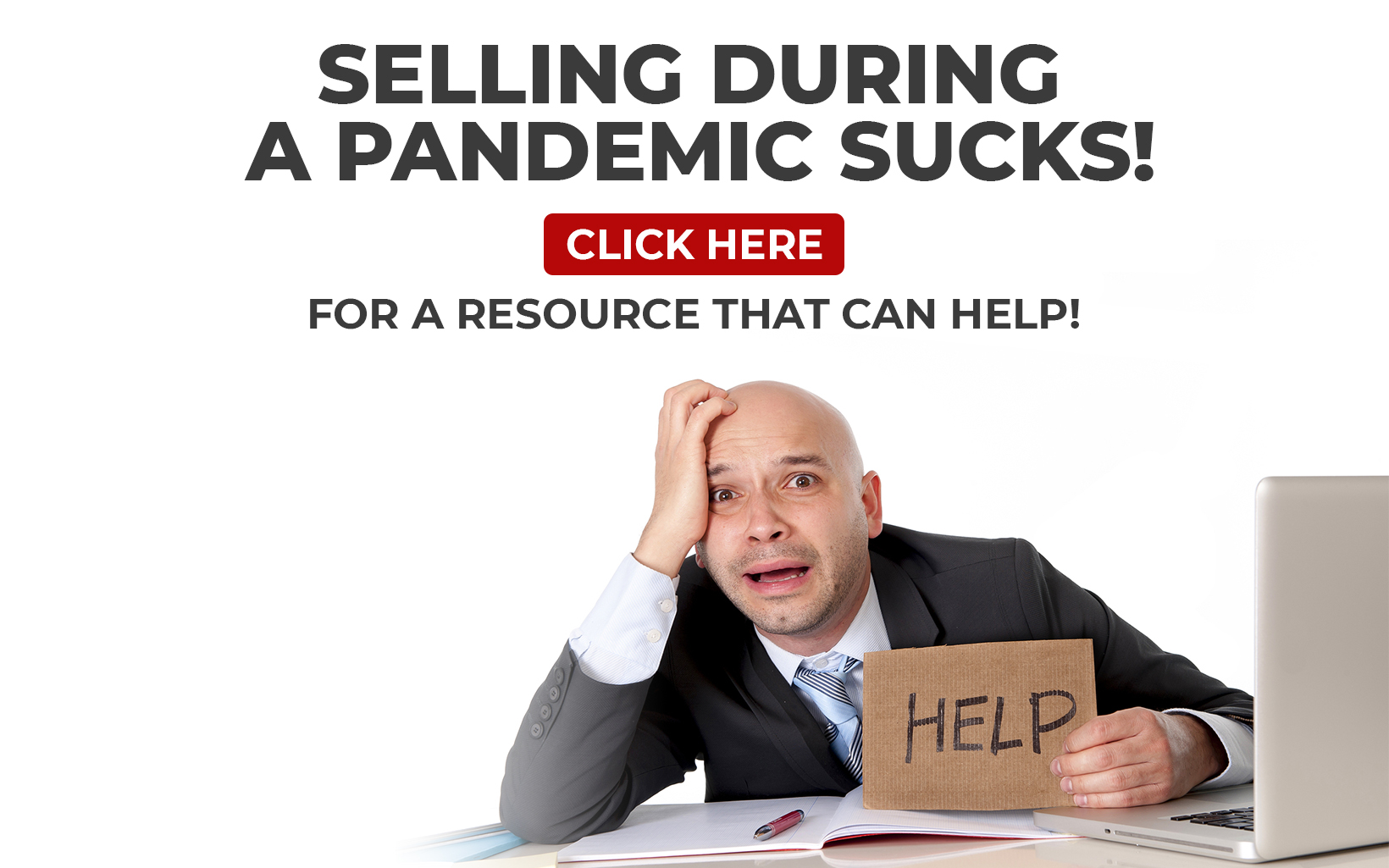Here’s how you can warm up your cold emails within seconds.
Step 1 Go to your potential client’s LinkedIn profile and click on the About section.
Step 2 Copy the text
Step 3 Paste it into ChatGPT and use the prompt below.
“Use the following LinkedIn ‘About’ section of a potential client to write a custom compliment for them in a casual tone and second-person narrative. Be specific—no more than 20 words.
(insert the about section text here)”
This will give you a warm intro to the email you’re sending.
Where you take that email after you “Show them you know ’em” is up to you”
There’s another tactic we’ve been testing for the last few months involving analogies and the results have been insane, to say the least.
I’ll be sharing that and several other prospecting tips this Friday, August 16th, at 11:30 am EST.
Have you signed up for our Prospecting With ChatGPT webinar yet?
Here’s what you’ll gain by joining us;
- 8 Cold Email Subject Line Tactics That ChatGPT Will Turn Into Endless Options. And I’ll give you the prompts and sample subject lines to experiment with.
- 5 Cold Email Frameworks. Yep, I’ll give you the prompts and sample templates.
- How To Create Cold Call Scripts. Guess what? I have prompts and sample scripts for ya!
- How To Use ChatGPT On LinkedIn Without Looking Like A Bot. Prompts? Templates? Scripts? Hell YES!
- 5 Incredibly Cool (And Useful) Ways To Use ChatGPT To Up Your Prospecting Game. Prompts included!
When?
Friday, August 16th, from 11:30 am to 12:45 pm EST.
Can’t join us live? No worries, I’ll send you the replay and all the goodies listed below.
What’s included?
(1) 75 Minute Webinar With Actionable Prospecting Tips
Webinar Replay
(20) ChatGPT Prospecting Prompts
(8) Sample Subject Lines
(8) Sample Cold Email Templates
(5) Sample Cold Call Opener Scripts
How Much?
$99.
Please click HERE to reserve your spot!
There isn’t a downside to attending this webinar because I’ve designed it to give you lots of tactics and templates you can use, even without ChatGPT, but;
The ChatGPT prompts will 10x what you learn during the webinar!
Hope to “see” you there!